


Winamp allows users to create their MP3 files into WAV format which can then be burnt onto a CD and listened to in any CD player by following the below steps.
From the Winamp main window, stop all currently playing songs, unselect shuffle and loop options, right-click on the tool bar and select options and choose preferences.
Within the Winamp preferences select the Output option and double-click "Nullsoft Disk Writer plug-in" option. Once this option has been chosen, the user will be asked the location to where they wish for their WAV files to be stored, select a location to where to place the WAV files (note you will need several hundred megs depending upon how many songs you want to place on a CD-R).
Once this has been completed, close out of the preferences and select the songs you wish to make into WAV format. Note: Ensure that shuffle and loop are not selected. Once you are ready to record, hit play and Winamp will quickly begin to record the song (you should not hear the song as it is recording). Once complete, remember to set your preferences back in WinAmp.
Once the files are in wav format, use your CD-R burner software to create an audio CD and point that program to the location of your wav files.
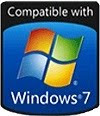




No comments:
Post a Comment